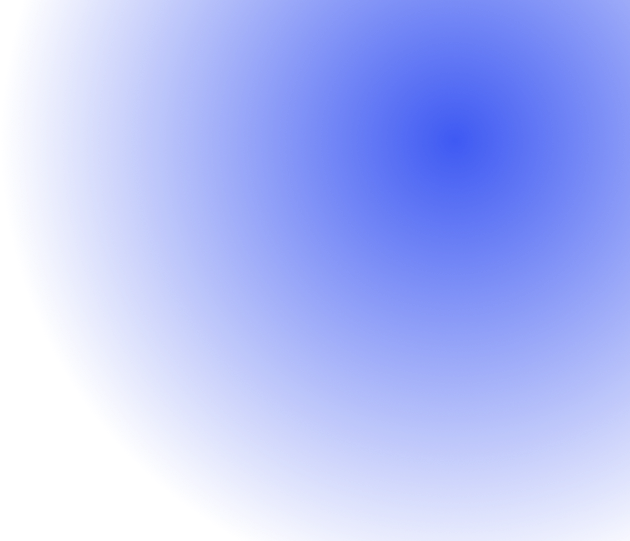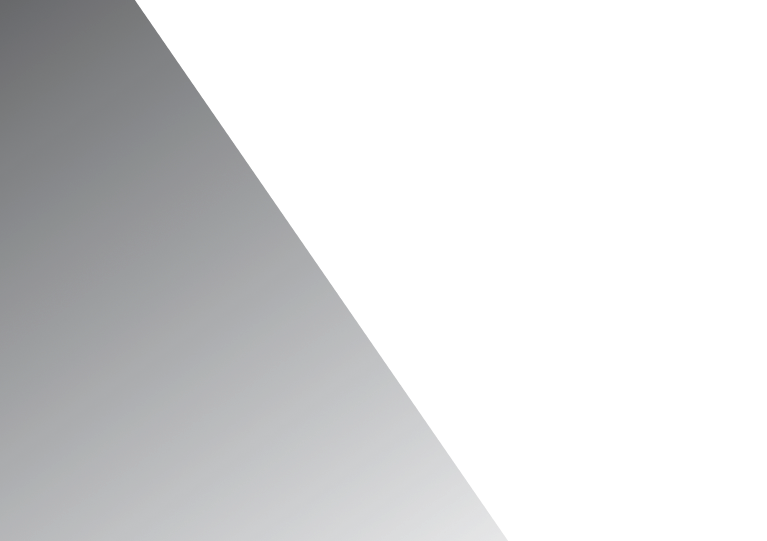Boost Your Local Presence with Google My Business Profile
In today’s digital landscape, your Google Business Profile is your virtual storefront. At Digital Rank Web, we specialize in creating, optimizing, and managing Google Business Profiles that put your business on the map – literally.

Why Your Google Business Profile on google Maps
A well-optimized Google Business Profile can:
- Increase your visibility in local search results
- Drive more foot traffic to your physical location
- Boost customer engagement and trust
- Provide valuable insights about your audience
Our Google Business Profile Services
Create and Verify Your Google Business Profile
We'll help you: Set up your Google My Business account Create a compelling Google Business listing Verify your business to ensure authenticity
Optimize Your Google Business Profile
We Will Enhance your business information for maximum impact Add high-quality photos and videos Implement local SEO to improve visibility.
Manage Your Profile on google search
We'll keep your profile fresh by: Publishing regular updates and offers Responding to customer reviews Utilizing all Google My Business features
Monitor and Analyze Performance
Stay ahead with: Regular Google Business analytics reports Insights on customer behavior and engagement Recommendations for continuous improvement
respond to reviews
Responding to reviews is crucial for maintaining a positive business reputation and engaging with customers. By acknowledging feedback, whether positive or negative.
Why Choose Digital Rank Web for Your Google Business Profile?
- Expertise : Our team specializes in Google My Business management
- Customization : Tailored strategies for your unique business needs
- Results-Driven : Focus on measurable outcomes and ROI
- Ongoing Support : Continuous optimization and troubleshooting
Additional Services
- Google Maps listing optimization
- Review management and generation
- Local SEO Strategies
- Multi-location business management
FAQs on Google Business Profile
Ans : We can create and submit your profile for verification within 24-48 hours.
Ans : Absolutely! We specialize in cleaning up and optimizing existing profiles.
Ans : We recommend weekly updates for optimal engagement and visibility.
Ans : Google My Business (GMB) is a free tool designed to help you manage your business profile on Google. It increases your visibility on Google Search and Maps , allowing customers to easily find your business, view important business information , and connect with you. By optimizing your Google My Business profile , you can attract more customers and enhance your local search presence.
create a Google Business Profile , sign in to your Google account and go to Google My Business. Provide your business name, address, and any other pertinent details. Once your profile is created, verify your business by following the instructions provided by Google, which may include receiving a verification code via mail or phone.
You can manage your business information through the Google My Business dashboard . Here, you can update details like operating hours , business address , and contact information . You can also add photos , post updates, and respond to customer reviews to keep your profile accurate and engaging.
If your business doesn’t have a physical storefront but serves customers in a specific service area , you can still create a Google Business Profile. Simply select the option to list your business as a service-area business and specify the areas you serve. This helps your business appear in local search results.
To claim your business on Google, search for your business on Google Maps or Google Search. If you see a listing for your business, click on the “ Claim this business ” or “ Own this business ” option. Follow the prompts to verify your ownership and gain control over the business profile manager .
Yes, you can add posts to your business profile and upload photos directly through the Google My Business dashboard. Regularly updating your profile with relevant content and images helps attract more customers and keep your profile engaging.
Responding to customer reviews is essential for building trust and engaging with your audience. By acknowledging feedback, whether positive or negative, you show that you value customer opinions and are committed to improving your service. This interaction can positively impact your business reputation and influence potential customers.
If your business has multiple locations, you can manage all of them from a single Google My Business account. Create a separate business profile for each location, and use the location management tools within the dashboard to update information and track performance for each site individually.